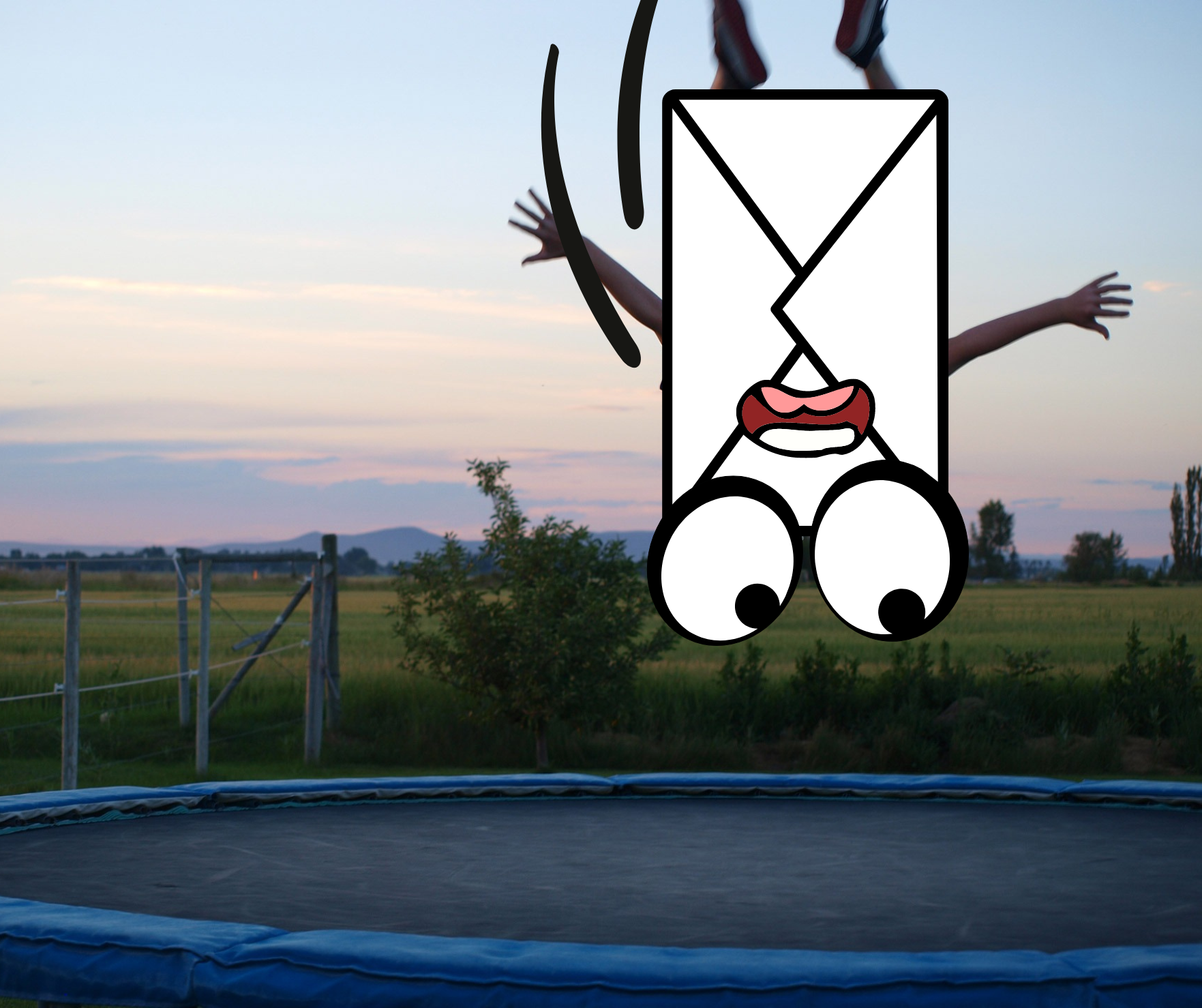In a rapidly evolving world, staying ahead of the curve is crucial. Whether you are a buyer or seller, The CBI Team e-newsletters deliver valuable insights and knowledge to help identify emerging trends and effectively adapt to change effectively. CBI Team newsletters are extremely valuable, but sometimes get lost due to one common frustration faced by email users and us here at CBI: BOUNCES.
Understanding Email Bounces
Email bouncing occurs when an email fails to reach its intended recipient and is returned to the sender. Reasons for this include:
- Location Problems: In some cases, emails may fail to be delivered if the sender and recipient are located in different regions with restricted communication channels or if the recipient’s email server has certain location-based filters.
- Low Activity on Emails Sent: Email service providers may flag a sender’s account if there is a consistently low open and response rate. This could lead to future emails from the sender being marked as spam or bouncing altogether.
- Sending Too Many Attachments: Including too many attachments in an email can lead to size-related issues. Large attachments can cause the email to exceed the recipient’s mailbox size limit, resulting in a bounce.
- Inbox Being Full: If a recipient’s inbox is already full, it may reject any new incoming emails, causing them to bounce back to the sender. This often occurs when users neglect to regularly clean up their mailbox.
Solutions for Bouncing Emails
- Take a Break from Emailing: If you notice a pattern of bouncing emails with certain recipients, it may be helpful to take a short break from emailing them. Give some time for the email servers to reset and then attempt to send the email again.
- Troubleshoot the Issue: Bounced emails could indicate that your email address has been blacklisted or marked as spam. Conduct a thorough investigation by checking your email against common blacklists to identify any potential issues and take necessary actions to remove your address from those lists.
- Check Your Email Reputation: Monitoring your email reputation is crucial for maintaining successful email delivery. Several tools are available that allow you to check the reputation of your email domain and IP address. By addressing any reputation issues, you can improve email deliverability and reduce the likelihood of bouncing emails.
- Optimize Email Practices: To avoid bouncing emails in the future, adopt best practices such as:
a. Regularly clean up your mailing lists to remove inactive or invalid email addresses. b. Avoid sending excessive attachments or large files whenever possible. c. Verify recipients’ email addresses for accuracy before sending. d. Use an email service provider that offers email deliverability monitoring and reputation management tools.
Conclusion
Bouncing emails can be frustrating and can hinder effective communication. By understanding the causes of bouncing emails and implementing the suggested solutions, you can increase the likelihood of successful email delivery. Remember to regularly monitor your email reputation and optimize your emailing practices to minimize the occurrence of bouncing emails. Doing these steps has helped us here at CBI with perfecting our email communication with buyers and sellers and with these steps, you can enhance your overall email deliverability and improve your communication efficiency as well.